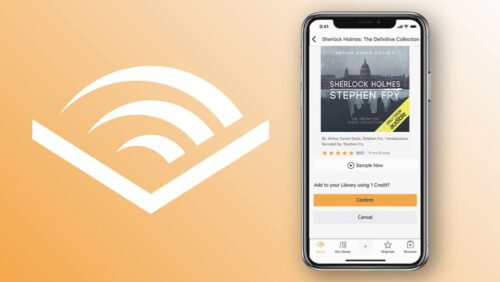Apple want to make life easier.
Since its launch in 2007, the iPhone has gone from strength to strength with each release of its iconic operating system, iOS. But this acclaim doesn’t mean it’s perfect, and there are still a few features the iPhone lacks – especially when it comes to convenience. Well, with the release of iOS 13 in late 2019, Apple is looking to make your everyday life even easier. Here are four ways it will do just that.
1. Reminders are now fully loaded to-do lists
The iPhone’s Reminders app has always been a little bit barebones. Sure, it’s able to remind you at a certain date and time, and it’ll ping notifications or play alarms as requested, but isn’t there more it could do? There certainly is, and with iOS 13, Apple have brought the kitchen sink. The iOS 13 Reminders app is now much more full-featured product, with colour-coded tasks, flagging and prioritisation, location-based reminders, and much more.
2. An all-new volume slider
Have you ever been watching a video full-screen on your iPhone, then adjusted the volume only to find almost the whole screen obscured by the volume slider? It’s been an issue since the earliest versions of iOS, and – finally – with iOS 13, Apple are fixing it. The volume slider will now appear as a discreet line next to the volume rocker on the left of the screen – and you can even touch it to manually adjust volume with a slide of your finger.
3. Use “Shortcuts” to automate your day
One of the best convenience features of iOS 13 just has to be the new Shortcuts app. You may have heard that automation is taking over the world, and this is Apple’s first step. Essentially, Shortcuts allows you to build custom workflows which the phone will then automatically carry out when you tap on the shortcut in your home screen. For example, you could record a Shortcut for setting an alarm, sending a specific email, opening a certain website and entering some text – the only limit is your imagination.
4. Dark mode
Last but not least, we have one of the most sought-after and widely requested features in the iPhone’s history: Dark Mode. In iOS 13, this setting is now available across the whole operating system and will replace almost all light-coloured screens with a darker grey hue. Dark mode will impact every Apple app, including Messages, Podcasts, and more. If you’ve ever been blinded by the bright white of your iPhone in the middle of the night – this one’s for you.
For more iPhone tips and guides, join our Mobile Tips & Tricks Group on Facebook.
Subscribe to our Newsletter for mobile news, tips and exclusive offers straight in your inbox
Head to directmobiles.co.uk to compare the UK’s best mobile phone and SIM only deals
Visit our YouTube channel Direct Mobiles TV for the latest smartphone videos
Follow us and never miss an update…
Facebook: https://www.facebook.com/directmobilesuk
Twitter: https://twitter.com/DirectMobilesUK
Instagram: https://www.instagram.com/directmobiles/
LinkedIn: https://www.linkedin.com/company/direct-mobiles-uk/
The DMob Podcast: https://open.spotify.com/show/7mTrNvRCXWWnkGilycRL7s
Amazon Alexa: Just say “Alexa, enable Direct Mobiles” or https://amzn.to/2HiksLD