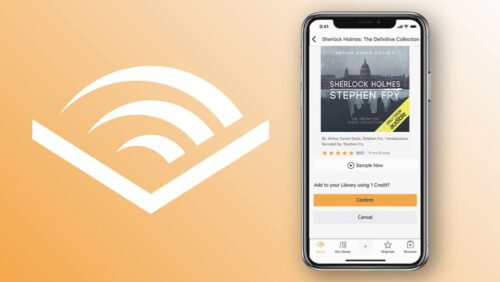The much awaited iOS7.1 update from Apple has recently been released. In addition to some fixes for a few persistent bugs from the first version of iOS7, Apple have also included some handy new features and upgrades. The latest update will work on all Apple smartphones from the iPhone 4 onwards as well as for iPads and the iPod Touch. We take a look at what you need to know.
The much awaited iOS7.1 update from Apple has recently been released. In addition to some fixes for a few persistent bugs from the first version of iOS7, Apple have also included some handy new features and upgrades. The latest update will work on all Apple smartphones from the iPhone 4 onwards as well as for iPads and the iPod Touch. We take a look at what you need to know.
Apple have listened to their customer’s feedback and ironed out some of the features which iOS users found irritating. The parallax effect which apparently caused nausea and dizziness in some can now be switched off without getting rid of the zoom perspective for wallpaper. There’s also been a tweak to the camera app for the iPhone 5s which allows you to enable (or disable) the HDR with a HDR Auto setting which doesn’t turn itself off when you close the camera app.
Apple have improved the phone dialler with iOS7.1 and there are now individual accept and decline buttons so you can manage your calls better. The Notification Centre has had a bit of a revamp so it’s easier to see your notification alerts and there’ s a monthly viewing feature now in the Calendar app.
Problems with the Touch-ID fingerprint sensor have been addressed and the Apple iPhone 5s should now respond to speedier fingerprint recognition with a greater degree of accuracy. It’s also thought that Apple have now sorted out the rebooting problems which seemed to occur without any rhyme or reason.
Apple’s voice-activated assistant Siri now comes with a bigger range of voices to choose from and she will no longer deactivate if you require her for longer periods of time (for example, if you’re dictating bigger documents.) Just keep your finger pressed on the home button for the duration of time you need Siri to listen.
If you happen to have a newer iPhone (any of the iPhone 5 series) and a new car which is compatible with the new CarPlay feature then this is definitely worth investigating. CarPlay basically means you can use your iPhone whilst driving more safely and conveniently and is in effect ‘eyes-free’. CarPlay enables you to make and receive phone calls, texts and emails whilst you drive as well as using your phone for directions, maps and listening to your tracks. All of these features can be put onto your car’s built-in display and can be used by touching your car’s display or control buttons or by using Siri.