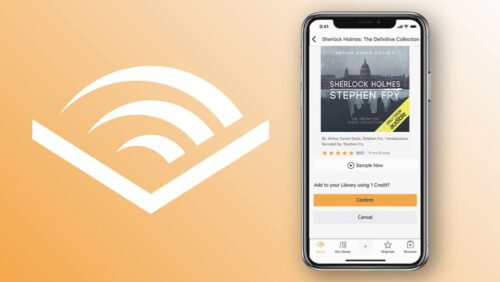Over the years, mobile phones have been able to accomplish more than we could imagine, making a reputation for themselves as the perfect gadget. Spotify, Facebook and online banking have become big parts of using these life-changing devices day in and day out.
Smartphone cameras, are in a whole different league of their own. With every release, there comes a better one that’s stronger, clearer, smarter and ever closer to mirroring the high-end Digital SLR cameras used by professionals (just check out Huawei’s latest P30 Pro).
Apple are a company that pride themselves on their iPhone camera features, developing incredible cameras that produce quality pictures at the click of a button. On top of that, the cameras come with a whole host of free apps that make the life of any wannabe photographer a lot easier to manage.
Using an iPhone camera and all its perks is a lot to take in, which is why we’ve put together a list of photography tips on how to get the most out of your photos:
1) Focusing the picture
Our number one rule for setting up any decent photograph is to make sure photo is clear; if you tap your finger on the screen, the camera will automatically focus on that part of the photo, making it look clearer.
2) Lighting
Sometimes when we try and take a photo with an iPhone, we don’t always have the best lighting. Luckily for us, there’s a simple feature that can sort this out. All you need to do is drag your finger up or down on the screen when the camera is in focus and the iPhone will turn the light settings up and down – depending on what you need.
3) The Timer
Want to be in the photo? Most iPhones come with a built-in timer. Select the clock icon at the top of the screen when in camera mode and you can set the timer for up to 10 seconds, giving you plenty of time to pose in the picture. Easy!
4) Editing with apps
Once the photograph has been taken, all that’s left to do is edit it. There are plenty of apps out there which can you finish your picture off with an extra flourish, but based on our experience, one of the best apps for this would have to be Snapseed. As well as allowing the user to adjust the colour balance, contrast and highlights, you can also merge photographs together and even airbrush blemishes that you don’t want. The app is easy to use and there are loads of tutorials on YouTube for those of you that want to become a master of editing.
So there you have it. Four valuable iPhone tips that will see any average photographer become an Instagram phenomenon in no time. Give it a try and see for yourself.
More on iPhone
- Compare the latest iPhone XS deals
- Compare the latest iPhone XR deals
- Compare the latest iPhone 8 deals
Subscribe for mobile news, tips and exclusive offers straight in your inbox
Register your interest for the latest smartphones before they launch
Head to directmobiles.co.uk for the best smartphone and SIM only deals
Visit our YouTube channel Direct Mobiles TV for the latest smartphone reviews
Follow us and never miss an update…
Facebook: https://www.facebook.com/directmobilesuk
Twitter: https://twitter.com/DirectMobilesUK
Instagram: https://www.instagram.com/directmobiles/
LinkedIn: https://www.linkedin.com/company/direct-mobiles-uk/
The DMob Podcast: https://open.spotify.com/show/7mTrNvRCXWWnkGilycRL7s
Amazon Alexa: Just say “Alexa, enable Direct Mobiles” or https://amzn.to/2HiksLD