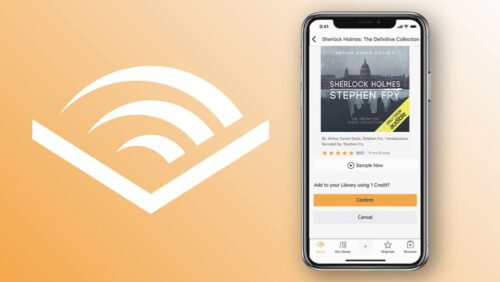You’ll have probably seen stories flying around the news and social media pages about something called ‘The Momo Challenge’, here we cut through the viral noise to share what we know and have gathered from a few experts.
The Momo Challenge is the latest in a series of chain-letter viral stories but whether it genuinely exists or not is yet to be officially confirmed – one internet safety expert spent a day contacting WhatsApp numbers found from Google but so far has had no response from Momo. And like many viral stories, there are a mixture of facts, rumours and outright made up content across the internet, further blurring the truth. Here’s what we do know though:
What is the Momo Challenge?
There have been viral games like Momo found across the internet before but this particular one has caught more media attention than most due to the disturbing image that unofficially represents ‘Momo’ which is being shared online alongside the game’s concept. The image of the doll is actually a piece of artwork called ‘Mother Bird’, created by a Japanese special effects company called Link Factory and is not associated with the game, someone just paired the two up at some point. The full piece of art is the doll face with a pair of bird’s legs and has been around the internet for a few years now and on display at an art exhibition.
Regardless of whether the game is real or not, it doesn’t change the fact that the image and the accompanying story can be distressing to children that hear about it or see it, therefore parents should be aware of its existence.
Is the Momo Challenge actually real?
The Momo Challenge sounds alarming, particularly for children, but parents too. It’s a rumoured game ‘played’ over WhatsApp, where messages are sent back and forth with challenges to take part in, ranging from waking up at a certain time to self-harm and increasingly more disturbing challenges. There have been a number of reports in the press about it being linked to suicides or self-harm. At present, these are only associations with the game (or similar games that have been around before) and there has been no concrete evidence of direct harm caused by the game.
Charities say there have been no reports to them of anybody receiving messages or harming themselves as a result and warn that media coverage has amplified the story.
The NSPCC told the Guardian that it has received more calls from newspapers than concerned parents.
Any thought or even hint of children harming themselves is shocking of course, so regardless of whether it’s real or not, it draws attention to the fact that children need to know how to use the internet and digital communication tools safely.
To quote Andy Robertson in Forbes, “it is essentially a viral ghost story”. Rather than sharing images of the story, it is a better idea to focus on good positive advice for children on online safety, whether on their mobile phones, laptops or games consoles. And ensure their settings are correctly configured for games and apps.
How does it spread?
People, including children are drawn to the horror-taboo nature of scary games – not in any way on the same level, but look at the appeal of that jumpy-horror game Five Nights at Freddy’s. Scary Momo game stories are amplified by YouTuber’s trying out the game (or pretending to) in their videos.
Kids will no doubt hear about the story in the playground at school but loads of content about it can also be found on YouTube videos if you search for it as people create their own videos investigating or reporting about the game (and in printed media and news websites).
People have also been creating user-generated content around the image in games like Minecraft and Roblox such as Momo-themed costumes. These are then shared by other players, more YouTube videos get created, more content gets posted and the viral cycle of the image continues, increasing the chances you or your child will see it.
Underneath the headlines
There have been some reports that Momo has hacked into games such as Minecraft and Fortnite. This isn’t true. Players may encounter cartoon approximations of Momo in content created by other players and shared online in games, in the same way anyone could post a photo of the image on Facebook or Twitter.
If you child has a Roblox account you can set the Restricted Mode on your child’s account to avoid these issues. For Minecraft, don’t use a modded-version, just use the official game. Console versions of Minecraft do not include this kind of modding.
What does YouTube say?
The team at YouTube released the below statement on their Facebook page stating that they’ve seen no recent evidence of videos promoting the ‘Momo Challenge’ on YouTube and that videos encouraging harmful and dangerous challengers are against their policies.
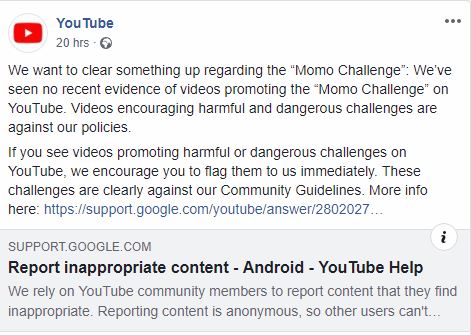
How to support your child
Andy Robertson, a freelance family technology expert who writes for Internet Matters, suggests the following:
“Instead of warning children about Momo specifically, it’s better to use this as an opportunity to teach good practices online.
This should start by ensuring that kids know not to contact strangers online, regardless of the method. Setting privacy systems on devices with your child is a great way to have this conversation and agree on automatic precautions.
Parents and carers should ensure there’s an atmosphere of openness and transparency about online activity. Keep an eye on device usage and if you notice a child switching screens on their devices when approached or new numbers or email addresses on their devices it’s worth checking in with them.
It’s also important to have video games and screens used in shared family areas so you can see what kids are doing. This also means they can talk to you more easily about anything that upsets them.
In Minecraft, you would only see the Momo Challenge Character if your child is using mods and custom games, which are not available on the console version of the game. In Roblox, selecting the Restricted setting for your child’s accounts ensures they can only access games that have been checked for appropriateness.
On YouTube, select restricted mode so that children cannot access content flagged by the YouTube community as potentially sensitive.”
True or not, the story highlights the need to always know what our children are doing online, what platforms they access and the importance of discussing internet safety with them and how to manage their own internet safety and personal data.
ParentZone also has some advice on what parents should do:
“Whether the Momo challenge is real or not, the reports and warnings being shared could still cause distress to children. It’s important that parents talk to their children about it. The best way to start is to ask a general question about whether they have seen anything online that upset or worried them. Explain that there are often things that happen online that can be misleading or frightening and that some things are designed to get a lot of attention.
Parents need to follow their child’s lead — introducing the idea of the Momo challenge to a child who isn’t familiar with it might lead them to investigate. On the other hand, avoiding mentioning it won’t provide a chance for a good discussion. Take your child’s lead and whatever you decide about overtly talking about Momo, make sure that they know that contacting strangers and doing anything at all that they are asked to do online or off that makes them feel scared, worried or uncomfortable is not okay.
Remember that curiosity is a natural part of growing up so don’t blame them for being drawn to this sort of digital drama. Try to listen, keep calm and help them to recognise that however tempting these things may be to explore, it’s never sensible to be drawn in.
Parents of younger children may also want to install YouTube Kids, a more controlled version of YouTube intended for families, for better control of what young children may come across online.”
Five tips from Internet Matters to protect your child from viral challenges
- Discuss the online trends among their peers and find out about what games their friends are talking about. It’s important you understand what websites, apps, and social media platforms they are on to help them minimise potential risks.
- Have regular conversations with your children about the risks they may be exposed to and how to deal with them, such as cyberbullying, peer pressure and grooming, and ensure they feel able to come and talk to you if they see anything upsetting.
- Check their privacy settings. Make sure they know how to make their profiles ‘private’ so they are not sharing personal information to strangers.
- Make sure they know when and how to report and block any malicious or inappropriate messages or posts on the platforms they use.
- Advise them to be careful about over-sharing personal information such as their school, telephone number or anything that identifies where they live and consider not using their full name for their profile.
Smarter kids
Whilst there is a lot of noise around the story and challenge, as we all know, many kids are sometimes smarter than they get credit for. These two girls see through the viral-hype and offer some smart advice to others.
Momo won’t be the last viral scary story and no doubt there will always be inappropriate games, videos and articles to be found on the internet, but this only further highlights the need to ensure our children know how to safely use technology.
Follow us and never miss an update:
Facebook: https://www.facebook.com/directmobilesuk
Twitter: https://twitter.com/DirectMobilesUK
Instagram: https://www.instagram.com/directmobiles/
LinkedIn: https://www.linkedin.com/company/direct-mobiles-uk/
The DMob Podcast: https://open.spotify.com/show/7mTrNvRCXWWnkGilycRL7s
Amazon Alexa: Just say “Alexa, enable Direct Mobiles” or https://amzn.to/2HiksLD