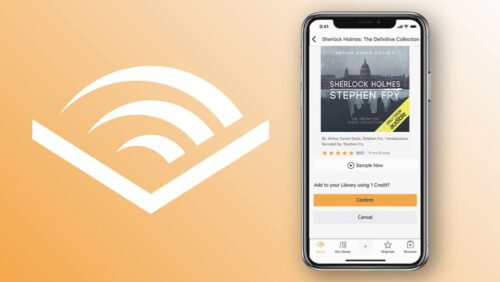Some handy tips on keeping your phone running in top condition.
You’d be hard pushed to find a person without a smartphone in this day and age in the UK, but perhaps even more hard pushed to find someone utilising everything this incredible innovation has to offer. Every year a new phone comes out from your favourite manufacturer, be it Apple, Samsung, Huawei, Sony or one of the others. We all crave the latest features, a better camera, a clearer speaker or enhanced reception. But here are a few tips to keep your current companion fulfilling its potential.
Show Service Strength
For those looking for iPhone tips, one such tip you shouldn’t ignore if you’re having network trouble, is to show service strength. You have the ability on the iPhone to put your phone into field test mode and display your service strength numerically rather than by those little bars that are there and then gone and don’t always seem to work as they should!
How to show service strength
By dialling *3001#12345#*, you can access all kinds of information about your phone. By accessing LTE > Service Cell Meas in the rsrp0 field, you will be given a number between -40 and -130. The closer you are to -40, the stronger the service you are receiving. This means next time you’re on a night out and your phone won’t call a cab, you can see what’s going on!
While it’s a little bit complicated to access these figures on an iPhone, our Android counterparts can do so on the ‘About Phone/Device’ menu and then ‘Status’, so when their Facebook feed isn’t refreshing, they can quickly check the exact strength and connect to a WiFi network if needed.
Perform maintenance
Some users treat their phones like a pair of shoes, wearing them out until they give up. While that’s fine for your favourite pair of comfy kicks, a smartphone is a more expensive luxury to replace. Some simple mechanics can keep your phone from having a breakdown and save you some money in the long run.
Clear your phone’s browser cache
Both iPhone and Android will allow users to clear their browser cache and this 30-second action, performable through settings, will keep your smartphone running speedily. On an iPhone, head to Settings and then scroll down to Safari, select that then choose ‘Clear History and Website Data’. On an Android phone, launch the Chrome browser app, tap the Menu icon, then Settings, then Privacy, then Clear Browsing Data. Select Cached images and files and Cookies and site data then tap Clear data.
Clean your camera
We all turn into David Hockney with a phone in our hands and often dream of the latest phone with the most megapixels, but rather than splash out, a simple clean of your lens with a cotton bud can restore your camera to its former glory. You’d be surprised how good the camera on your phone actually is – when clean!
Remember: Your phone is your friend – these tips will help you and your phone have a long and happy relationship.
Subscribe for mobile news, tips and exclusive offers straight in your inbox
Register your interest for the latest smartphones before they launch
Head to directmobiles.co.uk for the best smartphone and SIM only deals
Visit our YouTube channel Direct Mobiles TV for the latest smartphone reviews
Follow us and never miss an update…
Facebook: https://www.facebook.com/directmobilesuk
Twitter: https://twitter.com/DirectMobilesUK
Instagram: https://www.instagram.com/directmobiles/
LinkedIn: https://www.linkedin.com/company/direct-mobiles-uk/
The DMob Podcast: https://open.spotify.com/show/7mTrNvRCXWWnkGilycRL7s
Amazon Alexa: Just say “Alexa, enable Direct Mobiles” or https://amzn.to/2HiksLD