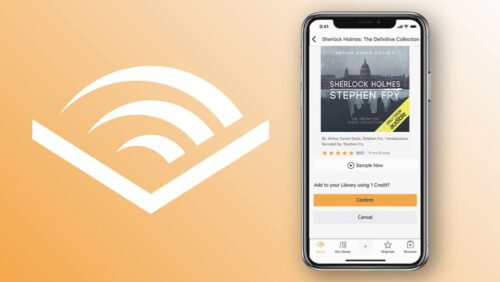In the news this week, it was revealed that someone had discovered a privacy bug in Apple’s Facetime software which allows users to hear and see the person they are calling, before that person has even answered the call.
The bug affects iPhones and iPads that are running iOS 12.1 and Apple have been working on a fix which is due to be released this week. In the meantime, they have also taken the Group FaceTime feature offline. Until the company rolls out the official fix, here’s how to disable FaceTime on your Apple device.
- Open the Settings on your iPhone (that’s the grey cog icon)
- Scroll down and select FaceTime – it’s about half way down the page
- Toggle off the green button at the top of screen

That’s it. FaceTime is then disabled so you can’t use it make calls and others can’t call you using the feature. You can still make regular calls as normal, send texts, access the internet, etc.
When the known bug was enabled, the person that made the FaceTime call is able to heard the audio of the person they’re calling, even though they may not have answered. In some reported cases, users could all see the live video feed too.
The bug is now well known and no doubt Apple will have their fix in place soon.
Need help with anything on your mobile phone? We’re happy to help if we can. Let us know in the Comments below or on Twitter.
Subscribe for mobile news, tips and exclusive offers straight in your inbox
Head to directmobiles.co.uk for the best smartphone and SIM only deals
Visit our YouTube channel Direct Mobiles TV for the latest smartphone reviews
Follow us and never miss an update…
Facebook: https://www.facebook.com/directmobilesuk
Twitter: https://twitter.com/DirectMobilesUK
Instagram: https://www.instagram.com/directmobiles/
LinkedIn: https://www.linkedin.com/company/direct-mobiles-uk/
The DMob Podcast: https://open.spotify.com/show/7mTrNvRCXWWnkGilycRL7s
Amazon Alexa: Just say “Alexa, enable Direct Mobiles” or https://amzn.to/2HiksLD