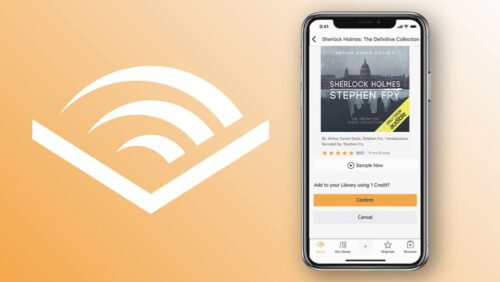As we near the end of January, how are those new year’s resolutions going so far? Luckily, keeping your healthy habits is easier than ever if you’ve got a Samsung Galaxy phone. If you’re not making the most of your Samsung Health app, it’s time to see how this handy programme can help you build some healthy habits for 2019!
Count your steps
If you want to get an idea of your baseline fitness, you’ll find it easy with Samsung Health’s integrated pedometer. Set yourself a goal, and check in during the day to see if you can hit your 10,000 steps. You can add reminder notifications if you’re worried about slacking off, to keep you motivated as you come close to hitting your target.
Set activity goals
Samsung Health measures your overall activity throughout the day. Leave it alone, and you’ll find that each evening it will tell you how many minutes you’ve been active, with a breakdown by type of exercise.
Even if you just use the app as a pedometer, you’ll be able to see how many minutes you spent on your feet. The pedometer does a bit more than count your steps. It also automatically notes if you’ve been walking or running, so you’ll see how many minutes were spent on each activity.

You have the chance to set your daily minutes of activity goal. As well as walking and running, you can input anything else that you do – hitting the swimming pool, lifting weights, yoga or even dancing – to build up a clear picture of just how active you are. You’ll also see how your daily activity is divided, and you can keep checking in over time as you build up your personal data.
Track your weight
New year, new body? If you’ve piled on the pounds over the festive season, then this app can also help you watch them melt off. Set a weight goal and watch over time as you (hopefully!) get closer and closer to it. You can record your height, age and sex in your profile, so each time you input your weight, you’ll see your current BMI.
You can connect Samsung Health to your smart scales if you have a pair, or just enter your weight manually. If you’re in the habit of a daily weigh-in, the app will automatically record your weekly average. This is a great tool that can help you ignore minor fluctuations and focus on the bigger picture, which is essential for serious weight management.
We all have good intentions most of the time when it comes to our health but sometimes we need a helping hand. This is an area smartphones really have revolutionised. From a simple daily reminder to work out, to detailed fitness tracking and performance monitoring, there are apps that cover pretty much every sport or type of exercise you can think of.
Got a favourite fitness app? Let us know in the Comments.
Subscribe for mobile news, tips and exclusive offers straight in your inbox
Head to directmobiles.co.uk for the best smartphone and SIM only deals
Visit our YouTube channel Direct Mobiles TV for the latest smartphone reviews
Follow us and never miss an update…
Facebook: https://www.facebook.com/directmobilesuk
Twitter: https://twitter.com/DirectMobilesUK
Instagram: https://www.instagram.com/directmobiles/
LinkedIn: https://www.linkedin.com/company/direct-mobiles-uk/
The DMob Podcast: https://open.spotify.com/show/7mTrNvRCXWWnkGilycRL7s
Amazon Alexa: Just say “Alexa, enable Direct Mobiles” or https://amzn.to/2HiksLD