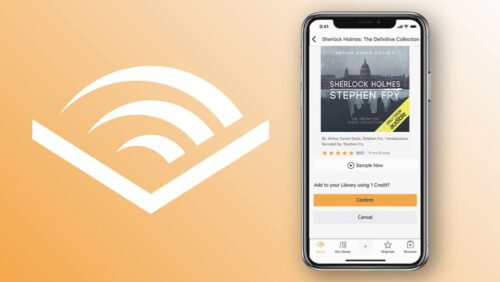The iOS 13 beta has officially arrived and here’s every new feature that’s coming to your iPhone.
Announced last night by Apple at its WWDC (Worldwide Developers Conference), the first iOS 13 beta has launched and is available for users to try out now (if you want to help Apple test the software update before it’s released fully to the world). New features include Dark Mode, new Camera tools, and upgraded Siri and improved navigation.
There are loads of interesting new improvements coming to your iPhone with this update, and many of these will appear on your iPad too, although the tablet’s software update is separate from the phone this year and known as iPadOS. We’re still unpicking all of the iOS 13 features announced so this page will be updated throughout today.
iOS 13 Dark Mode
Dark Mode in iOS 13 is something that users have been asking for for some time and its finally coming to your iPhone. Certain apps already have their own dark mode (thank you Twitter, Kindle) but Dark Mode for the iPhone will be system-wide which means that it’ll change the bright white and light grey colours on supported apps to black and dark grey.

This is ideal if you’re using your phone at night as will reduce eye-strain and should also save you a bit of battery life on iPhone models that use an OLED screen – i.e. iPhone X, XS, XS Max and XR. You’ll be able to manually enable Dark Mode from the Control Centre on your phone or set it to come on automatically at a certain time.
iOS 13 QuickPath keyboard
Another feature that Android users have enjoyed for some time, and indeed iPhone users have with the help of keyboard apps; swipe-to-type. If you’ve not used this before, it’s basically another way of typing on your phone. Rather than pressing each individual letter, you slide your finger around the phone to join up the letters you want to form words. It’s quicker for some people and less ‘pressing’ of buttons. Languages confirmed to be supported so far including English, Simplified Chinese, Spanish, German, French, Italian and Portuguese.
New ‘Find My’ app
Building on the Find My Friends and Find My iPhone apps already from Apple, iOS 13 will see these two apps merge into one and given a design makeover to make them easier to use. It’ll let you find your friends and missing gadgets faster. You’ll be able to track them down (if enabled) using Wi-Fi and the mobile network but the app will also now use a crowd-sourced, encrypted Bluetooth signal to help you track down devices, which will be handy for finding your missing Mac.
iOS 13 will speed up your old iPhone
We know that people are no longer upgrading their phones as much as they used to. Apple know this too so iOS 13 will help optimise the older models as well as support iPhone XI (or whatever it’s called) when it inevitably arrives later this year.
The best bit, your apps will launch up to twice as fast (according to Apple) and Face ID unlocking will be 30% faster than before. Apple have managed to shrink app downloads by up to 60% on average, that’s pretty impressive.
Siri gets a new voice
Siri has been with a vocal coach and gets an all new voice that sounds more natural. Siri will also support some live radio apps which means it can access stations from TuneIn or radio.com.
Reminders revamp
Reminders is one of the iPhone’s features to get the biggest upgrade with iOS 13. A new quick toolbar will let you add dates, times, locations and photos. Siri will now suggest reminders you may want to add, e.g. when your planning a night out with friends in Messages.
Camera and Portrait Mode changes
Portrait Mode is already an impressive feature of the camera but iOS 13 will further improve on it by letting you adjust the intensity of the light. It’ll also add a new effect called High-Key Mono.
The Photos app that hold all your pictures is getting a new tab which can document your best photos by day, month and year so you’ll be able to see a highlight reel of your life.
Editing your photos is also improved in iOS 13 with new filters and controls being adding. The majority of these new photo features, plus existing ones like cropping and filters, will also be available to your videos too. There’s also a new High-Key Mono lighting effect for creating monochromatic pictures.
Memojis and Animojis
In Messages you can now create yourself a Profile that includes your name and photo that you can then share with people. There are three new Animoji available; the cow, octopus and the mouse. Memoji stickers lets you turn your Memoji into sticker packs that are built into the iPhone’s keyboard for use in Messages, Mail and more.
 Faster Face ID
Faster Face ID
If you’ve got an iPhone that supports Face ID, it’s going to get up to 30% faster with iOS 13.
No more WiFi-only downloading
Apple is recognising that 5G is here and that we all have access to bigger data allowances on 4G too. Previously apps of a certain size could only be downloaded over WiFi but with iOS 13 you’ll be able to download apps of any size over your mobile network provider’s connection too.
Maps overhaul
Apple Maps is getting another update although this isn’t directly linked to iOS 13. Wider road coverage, better pedestrian data and more accurate addresses are all including. The app update is actually available now in some US cities and states and will be rolling out to more countries in 2020.
CarPlay
If you use CarPlay in your car, this update is for you. iOS 13 gives Car Play a brand new Dashboard for your music, maps and others apps plus new Siri support for third-party navigation and audio apps.

Looking for a new iPhone deal? You’ll find them all here.
There are many more features in iOS 13 for your iPhone and we’ll be adding more soon. iOS 13 will be available to download on compatible iPhones later in 2019.
Subscribe for mobile news, tips and exclusive offers straight in your inbox
Head to directmobiles.co.uk for the best smartphone and SIM only deals
Visit our YouTube channel Direct Mobiles TV for the latest smartphone reviews
Follow us and never miss an update…
Facebook: https://www.facebook.com/directmobilesuk
Twitter: https://twitter.com/DirectMobilesUK
Instagram: https://www.instagram.com/directmobiles/
LinkedIn: https://www.linkedin.com/company/direct-mobiles-uk/
The DMob Podcast: https://open.spotify.com/show/7mTrNvRCXWWnkGilycRL7s
Amazon Alexa: Just say “Alexa, enable Direct Mobiles” or https://amzn.to/2HiksLD

 Faster Face ID
Faster Face ID