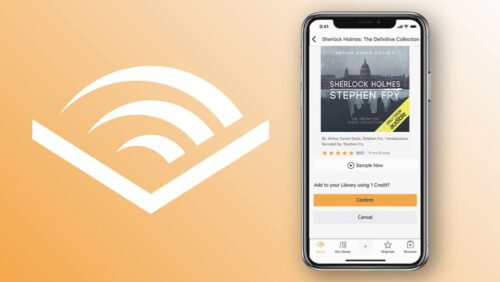An estimated four million UK mobile phone users have been charged £490 million for handsets they already own, according to a new report by Citizens Advice.
The report states that some mobile networks continue to charge customers for handsets after they have paid them in full. This can equate to on average £22 a month, rising to up to £38 a month on top end iPhone and Samsung models.
The reason for this is the monthly price plan, a bit like car insurance or broadband service, automatically rolls on at the end of the contract term unless you cancel it or choose to switch to a new offer.
Citizens Advice chief executive Gillian Guy said “Consumers should check their phone bills to see if they can save money with a SIM-only contract or upgrade to a new phone.”
Whilst Citizens Advice is asking some mobile networks and Ofcom to change the process, what can consumers do in the meantime to ensure they are on the best possible deal at the end of their contract?
-
Check your upgrade date
You can normally upgrade at around 45-30 days before your mobile contract end date. If you don’t know your upgrade date, call your mobile network or check your contract. If you don’t know your upgrade date, call your mobile network and ask them.
-
Set a reminder
If you know your contract end date, set a reminder in your phone’s calendar to let you know when it’s upgrade day. Or stick a note on the fridge!
-
Switch price plans
When your upgrade is due and contract has ended, the retailer you purchased your phone from may contact you (if you gave them permission to when you first signed up) to get a new phone or deal. This way you can ensure you’re not continuing on the same plan with the same phone you’ve been using for the last two years. You can probably stay on the same price plan or a similar one, but get yourself a brand new phone. Or if your data requirements have changed, such as you need more or less data each month, you can choose a new price plan.
-
Switch to a SIM Only deal
An increasingly popular option for customers that are happy with their current phone is to move to a SIM Only contract at the end of the two years. With a SIM Only contract you keep your existing phone and number and just pay for minutes, texts and data each month. SIM Only plans tend to be shorter than mobile phone contracts, usually 12 months or 30 days. When you need a new phone, you can usually switch back to a mobile phone contract although with 12 month SIM Only contracts this is usually after 6 months. 30 day contracts can be cancelled by giving 30 days notice to your network provider. This is a great way to get your bill down whilst you wait for the next phone you want to be released. Compare the best SIM Only deals.
-
Trade in your phone
Your current phone is worth cash. If your phone is in reasonable condition but you still want a new one, consider trading it in when you upgrade. Many retailers, such as Carphone Warehouse, BuyMobiles.net or Mobile Phones Direct, will allow you to trade your current phone in when you buy your new one, and use that credit against a new phone. With current iPhone models having a trade in value of up to £250, this can be a great option to get a new phone and save yourself some cash. High street retailers GAME and CeX will also buy your phone from you for cash. This allows you to buy your new phone online, swap all your details over to it and then take the old phone into the shop to sell it.
Useful links and numbers
- Compare the latest mobile phone deals at Direct Mobiles
- Compare the best SIM Only Deals
- Direct Mobiles Deal Advice 0203 869 4251
- EE Customer Service
- Vodafone Customer Service
- O2 Customer Service
- Three Customer Service
If you have any questions about upgrading, switching plans or how to find a better deal, let us know in the Comments below or visit our site where you can chat live with the team or browse the latest offers.
Subscribe for latest mobile news, tips and exclusive offers straight in your inbox
Head to directmobiles.co.uk for the latest smartphone and SIM only deals
For the latest smartphone video reviews, visit our YouTube channel Direct Mobiles TV
Follow us and never miss an update…
Facebook: https://www.facebook.com/directmobilesuk
Twitter: https://twitter.com/DirectMobilesUK
Instagram: https://www.instagram.com/directmobiles/
LinkedIn: https://www.linkedin.com/company/direct-mobiles-uk/
The DMob Podcast: https://open.spotify.com/show/7mTrNvRCXWWnkGilycRL7s
Amazon Alexa: Just say “Alexa, enable Direct Mobiles” or https://www.amazon.co.uk/JMF-Digital-Direct-Mobiles/dp/B07B44P295