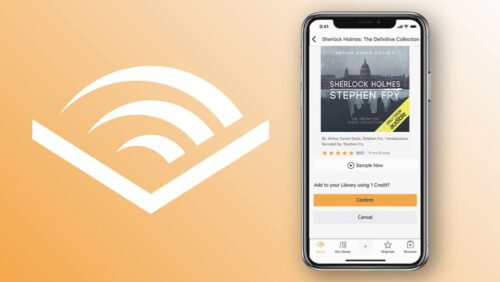As the cameras on our mobile phones get more and more sophisticated and the number of lenses continues to increase, we felt it was time to explain in simple terms what it all means. Useful if you’re about to upgrade your mobile or you’re buying a smartphone gift for a family member.
There are a number of smartphone photography terms banded around in mobile reviews which we feel are way above the normal person’s understanding (or even needs!) of their mobile phone and camera, this guide cuts through the jargon.
The team at Androidpit.com explain it all pretty well.
Megapixels
Megapixels, or MP for short, are the measurements of how many pixels a camera’s image will contain. One megapixel is one million pixels therefore a 20 MP image will have 20 million pixels. The more pixels you have the better. You can zoom in or crop the image without worrying it’ll get all blocky. However, there’s more to the quality of the photos than mere numbers, and it’s perfectly possible to get a better photo from a 12 MP phone camera than from a 20 MP one.
Sensor size
The bigger the sensor, the more it can see and the better the photos it should take. The size of a typical smartphone sensor is around one-third of an inch, but, in some phones, the sensor can be as big as an inch. The bigger the sensor the bigger the pixels, so in theory at least if you have two phones with the same megapixel count but one has a bigger sensor, that one will produce the better shots.
Aperture
Aperture is how much light a lens lets in, and it’s expressed in f-stops: f/2.0, f/2.8 and so on. The smaller the number the bigger the aperture and the more light gets in, so if you want really great low-light performance without a flash, for example, you want the lowest aperture you can.
Smaller aperture numbers also indicate that you’ll get interesting depth of field effects, where the foreground is clear but the background is blurry.
Aperture: the smaller the number, the better the low light performance. / © Enchanting Kerala
ISO and shutter speed
Aperture is part of a trio that affect your photos, and the other two parts are ISO and shutter speed. Shutter speed is how long the camera keeps the lens open to take a picture, and ISO is how sensitive your camera is to the available light. Many camera apps allow you to adjust both of these things. The bigger the ISO number the more sensitive your camera is to light, so for example, if you’re shooting at ISO 100 the camera needs one second to capture the image, while at ISO 800 it only needs 0.125 seconds. That extra sensitivity comes at a cost, though, and that’s noise: if you’re shooting at really high ISOs you’ll see a lot of noise, which manifests itself as a grainy effect. Different cameras handle noise in different ways, but as a rule of thumb, if you’re using big numbers noise is inevitable, so you really want to use the lowest ISO possible.
The other thing you can often change is the shutter speed. The longer your shutter is open the more light it’ll capture, but it’ll also make your camera more vulnerable to shakes and blurred movement. For action shots you want fast shutter speeds; for shooting in low light or trying to take pictures of lightning or fireworks, a long shutter will produce the best results.
Image stabilisation
There are two kinds of image stabilisation: digital image stabilisation, which uses software to compensate for slight shakes and to keep the image stable, and optical image stabilisation, which uses mechanical means to keep the lens still.
Optical is usually better than digital stabilisation, especially in low light. Unless the software is really, really good – and it often isn’t – it can’t compete with the shake-free footage you get from a lens that moves when the camera does
HD and 4K
HD and 4K are measurements of resolution, just like megapixels, but they’re used to describe video. HD means high definition, which is 1,920 pixels x 1,080 lines, and 4K or UltraHD is double that: 3,840 x 2,160 lines. Eventually, we’ll get 8K, which is twice the resolution of 4K.
The main advantage of 4K is that you can zoom in dramatically and still be left with an HD recording, which keeps your creative options open. The downside is that 4K recording takes up twice the space of HD, so it’s not great for smartphones with limited storage.
RAW format
Most smartphone images are saved as JPEG image formats, but some high-end devices can also record in RAW. RAW is better for professional photographers because it records nothing other than what the camera sensor saw; JPEG images are optimized and compressed to save space. RAW also understands more levels of brightness, and it’s easier to correct a RAW image than a JPEG.
Software and apps
The lens is great, the image is stabilised and the sensor is enormous, but bad software can snatch digital defeat from the jaws of victory. Poor JPEG optimization, bad image processing algorithms and overzealous color correction can make a huge mess of your carefully considered photos.
Still confused? Well don’t be the vast majority of us will never print a photograph on photographic paper or any paper for that matter, but that does open up another can of worms: where do you store your photographs? What happens if your phone breaks? Do you back your phone and its contents up to the many cloud based services that are available very cheaply now? If not you should now! We’ll have a full guide to cloud storage on Direct Mobiles soon but in the meantime, consider Google Photos which lets you back up photos direct from your phone for free, if you’re happy for them not to be stored at full resolution.
Do you have any tips to share or other questions about smartphone photograhpy? Let us know in the Comments below.
Subscribe for latest mobile news, tips and exclusive offers straight in your inbox
Head to directmobiles.co.uk for the latest smartphone and SIM only deals
For the latest smartphone video reviews, visit our YouTube channel Direct Mobiles TV
Follow us on and never miss an update…
Facebook: https://www.facebook.com/directmobilesuk
Twitter: https://twitter.com/DirectMobilesUK
Instagram: https://www.instagram.com/directmobiles/
LinkedIn: https://www.linkedin.com/company/direct-mobiles-uk/
The DMob Podcast: https://open.spotify.com/show/7mTrNvRCXWWnkGilycRL7s
Amazon Alexa: Just say “Alexa, enable Direct Mobiles” or https://www.amazon.co.uk/JMF-Digital-Direct-Mobiles/dp/B07B44P295