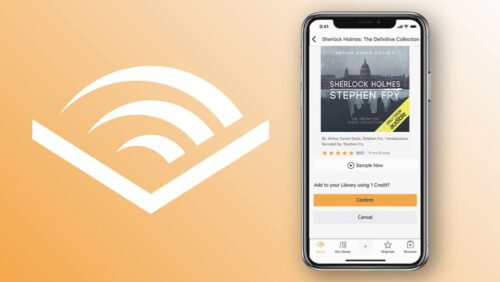It seems that there’s an app available for everything these days. From mobile banking and shopping to a whole host of games and productivity tools, there’s something for all requirements and tastes. In this post, you’ll find the crème de la crème of the Google Play Store. Read on to find the top five Android apps that should be downloaded on to your Samsung Galaxy.

1. LastPass Password Manager
This is one of the most useful apps on the Google Play Store. It gives you the ability to save your login details in a secure, safe way. Plus, it helps you to generate passwords that are impossible to guess, so that you can keep all of your accounts secure. Also, with cross-platform support, it can be used on any device, including tablets, mobile devices, and computers.
2. Prisma
There are many photo effects apps available, but few of them come close to Prisma. Prisma turns your photos into a work of art, and it takes barely any effort on your behalf. All you need to do is upload a photograph, and then select an illustration or painting. Styles vary from Porta to Munch, and you will be surprised at how authentic the results are. Unlike most other apps, virtually every result is usable with Prisma.
3. Saving Goals
No matter whether it’s a new home, a holiday, university fees, or a wedding, the Saving Goals app is ideal for anyone saving for long-term goals. You can enter target goals and a deadline by which you want to save. You will be able to use graphics and charts to see how much you have saved, and whether you are ahead of schedule or behind.
4. Runkeeper
If you are looking for an exercise app, Runkeeper is a great place to start. You will be able to track your walks, runs, and any other exercise, and then the app does the maths for you, telling you how far you’ve gone and how many calories you’ve burned. There is a free and premium version of Runkeeper available. The premium version features live broadcasts, workout plans, and deeper insights.
5. Nova Launcher Prime
The final app on the list is a customisation app. One of the main reasons why Android has become so popular is because it is not a closed box; you are able to configure many different things, including the main interface for launching applications. This is where Nova Launcher Prime comes in. You can play around with numerous icon arrangements, colours, and themes. You can open your apps in new, wonderful, and weird ways, back-up and restore your settings, and flick between multiple docks. The options are endless.
Got any more top app recommendations? Let us know in the Comments below and we’ll share the best ones in a future article.
Subscribe for latest mobile news, tips and exclusive offers straight in your inbox
Head to directmobiles.co.uk for the latest smartphone and SIM only deals
For the latest smartphone video reviews, visit our YouTube channel Direct Mobiles TV
Follow us on and never miss an update…
Facebook: https://www.facebook.com/directmobilesuk
Twitter: https://twitter.com/DirectMobilesUK
Instagram: https://www.instagram.com/directmobiles/
LinkedIn: https://www.linkedin.com/company/direct-mobiles-uk/
The DMob Podcast: https://open.spotify.com/show/7mTrNvRCXWWnkGilycRL7s
Amazon Alexa: Just say “Alexa, enable Direct Mobiles” or https://www.amazon.co.uk/JMF-Digital-Direct-Mobiles/dp/B07B44P295