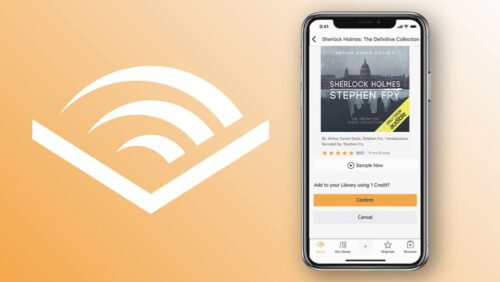As we head into December, beautiful winter colours offer you the perfect scenery to get outside and take some photos with your iPhone. We’ve pulled together our top 3 tips to help you practice your smartphone photography skills.
1. Perfect the rule of thirds

Regardless of its version, the iPhone gives you the ability to perfect the composition of your photos.
Each iPhone comes with the option to set up the grid, allowing you to create photos that line up to follow the rule of thirds. This is one of our best iPhone tips as it will help you to take the perfect winter photo.
Place your photo’s subject on or around the lines to take a great shot. This is ideal when capturing scenes such as the changing colour of leaves. Simply go to your settings, then camera and switch on your grid.
2. Use your burst mode

Winter can be a great chance to capture a range of wildlife in their natural environment. Animals have a tendency to move around and quickly, so the iPhone’s burst mode will help you to overcome this when you’re trying to capture your autumnal scene.
Using your burst mode is one of our best iPhone tips as it allows you to capture excellent photos of moving subjects. When you go to take your pictures, simply hold the photo button down for as long as you want to let you capture your shots. You can then go through your images, and choose the images you want to keep.
3. Use the HDR capability to capture natural lighting

As the night’s draw in, it can be tempting to want to use your camera’s flash to take those beautiful winter shots.
The iPhone’s HDR is designed to help you create photos using natural light, balancing the light within the image. This mode is excellent to help you capture contrasting images, such as the close-up details of a pumpkin against its surroundings.
To set up your HDR, simply ensure that you have set your HDR mode on and you can take those beautiful autumn scenes.
Got a Google Pixel phone instead of an iPhone? Check out Google’s new Night Mode feature for low-light photos.
Head to directmobiles.co.uk for the latest smartphone and SIM Only deals
Subscribe for latest news, tips and offers straight in your inbox
For the latest smartphone video reviews, visit our YouTube channel Direct Mobiles TV
Follow us on and never miss an update…
Facebook: https://www.facebook.com/directmobilesuk
Twitter: https://twitter.com/DirectMobilesUK
Instagram: https://www.instagram.com/directmobiles/
LinkedIn: https://www.linkedin.com/company/direct-mobiles-uk/
Amazon Alexa: Just say “Alexa, enable Direct Mobiles” or https://www.amazon.co.uk/JMF-Digital-Direct-Mobiles/dp/B07B44P295